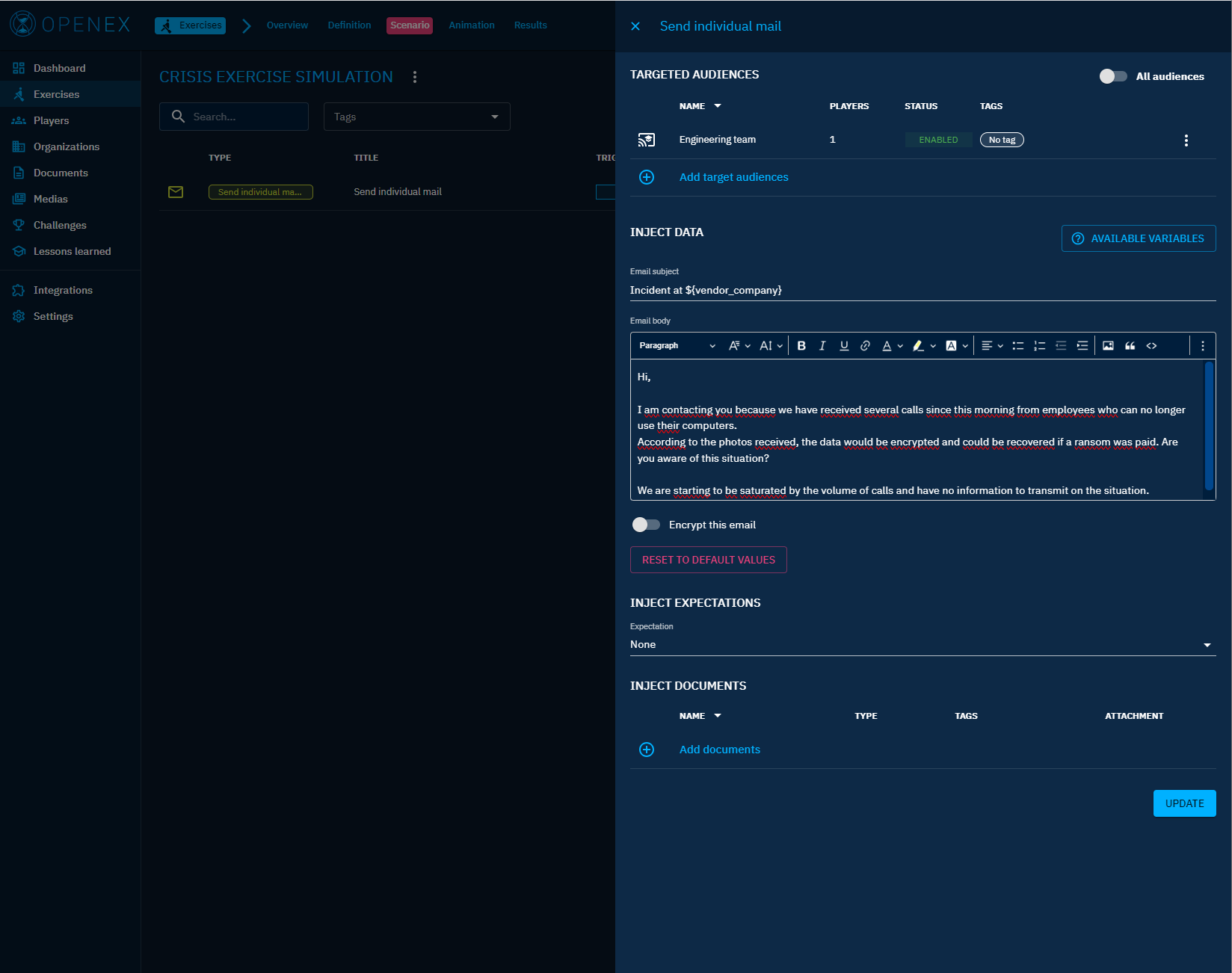Variables
Built-In Variables
Within certain injects, users can leverage a set of predefined built-in variables to dynamically customize content. These variables are designed to streamline the process of personalizing messages. Examples of built-in variables include but not limited to :
- ${user.email}: Represents the email of the target user
- ${exercise.name}: Represents the name of the current exercise
- ${player_uri}: Represents the player interface platform link
Custom Variables
In addition to the built-in variables, users can define their own variables within an exercise.
To define custom variables :
- Select an exercise
- Navigate to the Definition tab
- Navigate to the Variables section
In this section, users can create, update or delete custom variables.
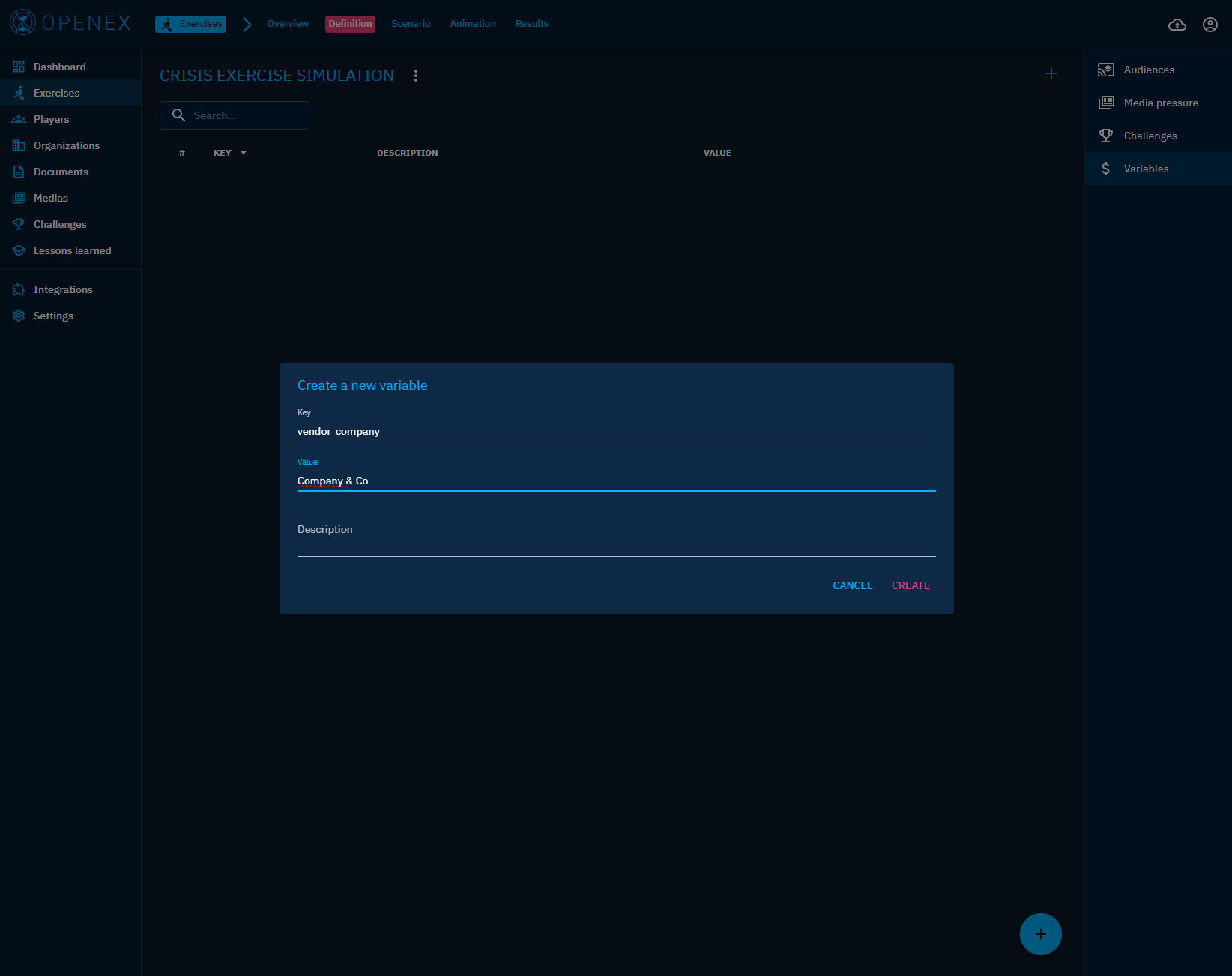
Limitation
To create custom variables, consider the following limitation:
- Only lowercase characters and
_are authorized for the key value - Variable value can only be string
Use Variables
These variables can be used to enhance personalization of certain stimuli within an exercise. Here is a non-exhaustive list of concerned stimuli : - Email sending - Sms sending